🔔 Take control of your notifications for smarter alerts 🔔
Optimize your notifications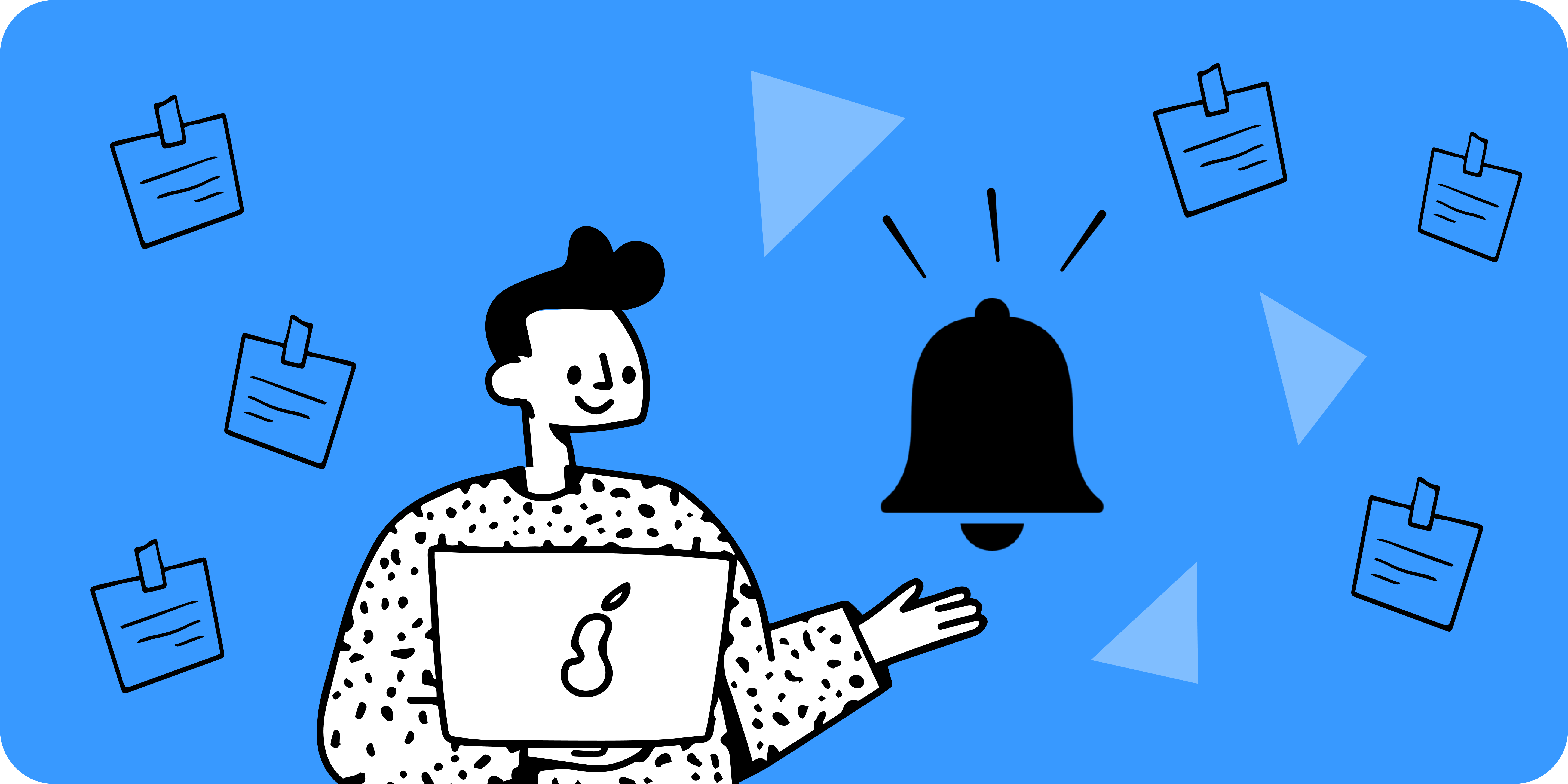 Being flooded with notifications can be overwhelming, causing us to become desensitized. Luckily, IFTTT helps you streamline your day by refining the information you receive. You can fully customize notifications—control when they appear, add formatting, links, photos, and filters for the reminders you want. Find out about specific eventsGet alerts for events that matter to you.
Find out about certain weather conditionsWeather can feel unpredictable, stay on top of the forecast with custom notifications.
Create sustainable habitsGet timely nudges throughout the day, week, or month to bring your goals to life.
Try Pro for free
Here are some more great ways to use IFTTT:Top Google Calendar automations. |
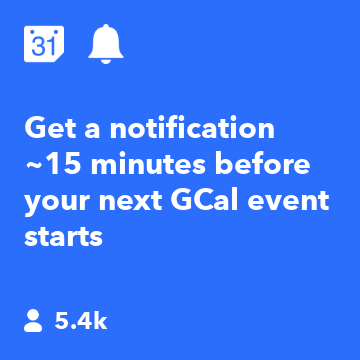
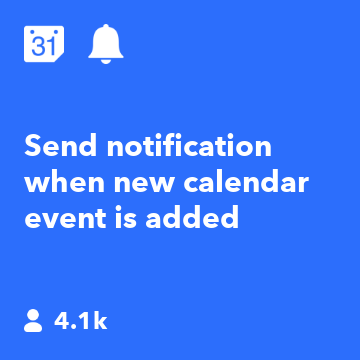
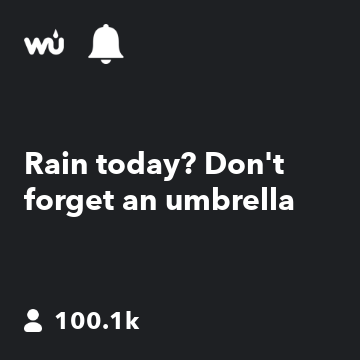

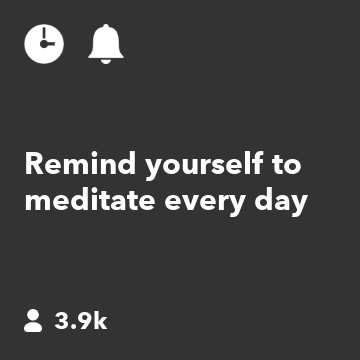
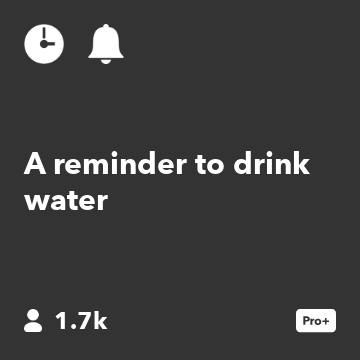



Comments
Post a Comment